What is Transposition?
A transposition is when data is rotated from one row or column to another in order to modify the data layout and make observations from a different perspective. Row to the column, column to column, and bidirectional transposition are examples of basic transposition algorithms. Others, such as dynamic transposition, transposition with inter-row computations, and join-based transposition, are more complicated. All are prevalent in data analytics and so worthy of investigation.Transposition Types
Basic Transposition
The
most basic transpositions are row-to-column and column-to-row. Each is
the inverse computation of the other. To show an example,
SQL Solutions for transposition
Because
SQL didn't have the unique PIVOT function in its early days (and still
doesn't in MySQL and HSQLDB), it managed to row to column transpositions
by combining and coordinating various fundamental procedures. A
computer problem might be solved in a variety of ways.
Solution 1: using CASE, WHEN + grouping, and aggregation
Select year, max(Q1) 'Q1', max(Q2) 'Q2', max (Q3) 'Q3', max (Q4) 'Q4' from ( select year, CASE WHEN quarter = 'Q1' then amount end Q1, CASE WHEN quarter = 'Q2' then amount end Q2, CASE WHEN quarter = 'Q3' then amount end Q3, CASE WHEN quarter = 'Q4' then amount end Q4 from QuarterResults ) A group by year;
Solution 2: SUM, IF + grouping, and aggregation
SELECT year, MAX(IF(quarter = 'Q1', amount, null)) AS 'Q1', MAX (IF(quarter = 'Q2', amount, null)) AS 'Q2', MAX (IF(quarter = 'Q3', amount, null)) AS 'Q3', MAX (IF(quarter = 'Q4', amount, null)) AS 'Q4' FROM QuarterResults GROUP BY year;
The above two solutions generate the same result which is shown on top, transposing rows into columns.
Other
options include WITH ROLLUP + grouping and aggregation, UNION +
grouping and aggregation, and so forth. They are practically the same:
after grouping, compute the year value, then construct additional
columns Q1-Q4 by enumeration and aggregation.
Even
for the most basic and simplest transposition, the SQL code is long.
This is because each additional column must be enumerated.
The longer
the code becomes, the more additional columns there are. Consider what
the code would look like if the additional columns were 12 months,
states, and provinces of a country.
Only
if the additional columns are known will the poor enumeration of the new
columns affect the code length, not the code complexity. It's tough to
enumerate additional columns if they can't be known ahead of time.
Converting dynamic row-based VIP customers into field names is one
example.
It's difficult to accomplish this
with SQL alone. To deal with it, we usually use a stored procedure or a
high-level language like Java. However, the coding complexity and
maintenance costs will skyrocket.
PIVOT/UNPIVOT functions
Database providers supplied custom methods to implement the techniques to make the transposition easier.
The PIVOT function is used to transpose rows to columns.
Now,
considering one of the biggest SQL vendors, ORACLE, they provide an
inbuilt function to pivot a table. let's see this in our example. (Note:
this function is only available in oracle with this name)
select * from QuarterResults pivot( max(amount) for quarter in( Q1'as Q1,'Q2'as Q2,'Q3'as Q3,'Q4' as Q4))
The PIVOT function shortens the code, but it misses the main issue. SQL's flaws are still present.
It
is unable of dealing with the issue of dynamic columns. Java or a
stored procedure is still required. It's also challenging to write and
maintain the code.
It is unable to address the
issue of set-based operations. All it can do is aggregate all
situations, even if they aren't essential.
That's the tough nut to crack
for new users, and it takes a lot of extra effort.
The
aggregation is required in some instances. To do a row to column
transposition in order to obtain numerous rows for each quarter's
record, and to determine the largest amount each quarter based on the
grouped sales table.
The UNPIVOT function is
easier than the PIVOT to write. This is because when you are performing
the UNPIVOT function, SQL already knows that you have PIVOTED/TRANSPOSED
the table earlier and now you want to redo/UNPIVOT it.
select * from QuarterResults unpivot( amount for quarter in( Q1,Q2,Q3,Q4))
Conclusion
Following
the full explanations, you can see that there are only three sorts of
basic transpositions that can be handled directly in huge databases
using SQL PIVOT and UNPIVOT. Although the Pivot option was demonstrated
to be the simplest, it was shown to be the least optimum due to its
inability to accommodate dynamic columns. We will discuss more efficient
options in upcoming articles.
Other SQL Articles and Tutorials you may like
- How to use Cross Join in SQL
- How to find Nth Highest salary in SQL
- Difference between DDL and DML commands in SQL
- How to concatenate columns in SQL
- How to remove duplicate rows in SQL
- How to use ORDER BY in SQL with example
- 15 SQL Interview Questions with Answers
- How to use row_number function in SQL
- MySQL vs PostgreSQL? Pros and Cons
- What is a Virtual column in MySQL? Example
Thanks
for reading this article so far. If you like this Transposing data in SQL tutorial and example then please share it with
your friends and colleagues. If you have any questions or feedback then
please drop a note.
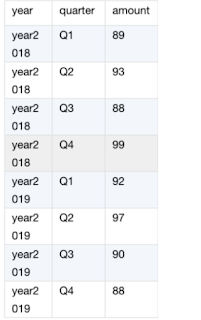

No comments:
Post a Comment