After writing some SQL code, you're ready to query your database. You type in the code, and nothing happens. Instead, you're presented with an error notice. Don't give up! SQL, like any other computer language, is prone to coding mistakes. We'll go through a few frequent mistakes individuals make while creating SQL in this tutorial.
1. Syntax error
A
syntax error is the most common SQL error. What exactly does syntax
imply? Essentially, it refers to a predetermined sequence of words and
actions. The database will not understand what you're attempting to tell
it if you utilize incorrect syntax.
Consider a
spoken language to better grasp how the syntax works. Imagine saying
"Nice dess" instead of "Nice dress" to someone. The individual has no
idea what "dess" implies. As a result, when you instruct your database
to find a TABEL instead of a TABLE, it has no idea what to do.
Because
people make the same kind of syntax errors, their faults are frequently
easy to identify and quite similar. You should be able to recall and
avoid (or correct) these typical errors after reading this article.
Knowing what faults to check for is crucial for new SQL developers,
especially in the beginning. New programmers are more likely to make
errors and spend more time looking for them.
2. Misspelling commands
This
is the most common SQL error made by both new and expert developers.
Let's have a peek at what it looks like. Examine the following basic
SELECT query to see if you can find a flaw:
SELECT * FORM cricketer WHERE name = 'Virat';
The error we get while executing the query above is as below :
Query Error: Error:
ER_PARSE_ERROR: You have an error in your SQL syntax; check the manual
that corresponds to your MySQL server version for the right syntax to
use near 'FORM cricketer WHERE name = 'Virat'' at line 1
Although
the error message may be somewhat different, each database version will
tell you the specific word or phrase it doesn't comprehend.
What
exactly is going on here? You spelled FROM incorrectly as FORM.
Misspellings in keywords (such as SELECT, FROM, and WHERE) and table and
column names are widespread.
The following are the most common SQL spelling mistakes:
- When you strike a letter near the right one, you get "chubby fingers": WJIRE, FTOM, or SELEVT
- When you enter the proper letters in the wrong sequence, it's known as "reckless typing": SELETC, FORM, or WHEER are all terms for the same thing.
Solution:
If you use a SQL editor with syntax highlighting, the SELECT and WHERE keywords will be highlighted, but the misspelled FORM will not.
3. Forgetting brackets and quotes
Brackets
combine actions together and direct the sequence in which they are
carried out. The order of operations in SQL (and all of the computer
languages I use) is different.
SELECT * FROM cricketer WHERE franchise = 'rcb' and (name = 'Virat' or name = 'Jadeja'); SELECT * FROM cricketer WHERE franchise = 'rcb' and name = 'Virat' or name = 'Jadeja';
Both
the queries produce similar results but note that they are not the same
queries. They are different. We have used our old database from
previous articles.
Can you guys figure out the error in the below query?
SELECT * FROM cricketer WHERE franchise = 'rcb' and (name = 'Virat' or name = 'Jadeja';
Query Error: Error:
ER_PARSE_ERROR: You have an error in your SQL syntax; check the manual
that corresponds to your MySQL server version for the right syntax to
use near '' at line 2
Single
quotes (' ') and double quotes (" ") work in the same way. In SQL, we
can never discover a quotation (either a single or double quote) without
its mate.
Solution
It's
all about practice, practice, practice. More SQL code will provide you
with the experience you'll need to prevent these blunders. Also, keep in
mind that most individuals overlook the closing bracket or quote mark.
They almost never leave out the first one. Take a hard look at all of
your ending punctuation if you're having trouble.
4. Invalid statement order
When
constructing SELECT statements, keep in mind that the statement must be
written in a specific order in order to run correctly. There is no room
for error here.
Consider the following example of a properly-ordered statement:
SELECT name FROM cricketer WHERE name = 'Virat' GROUP BY name HAVING count(*) = 1 ORDER BY name;
There is no shortcut here; you just need to remember the SELECT statement's exact keyword order:
- SELECT returns a list of column names and functions.
- If you're utilizing several tables, FROM gives the table name or names (as well as JOIN requirements).
- WHERE Filtering statements are defined.
- GROUP BY demonstrates how to categorize columns.
- THE GROUPED VALUES HAVE BEEN FILTERED
- ORDER BY determines the display order of the results.
Can you guys figure out the issue below query??
SELECT name FROM cricketer WHERE name = 'Virat' GROUP BY name ORDER BY name HAVING count(*) = 1;
Query Error: Error:
ER_PARSE_ERROR: You have an error in your SQL syntax; check the manual
that corresponds to your MySQL server version for the right syntax to
use near 'HAVING count(*) = 1' at line 6
Solution
Don't
let yourself down! All of the keywords are appropriately highlighted,
and all quotes and brackets are closed, as you can see. As a result, you
should now double-check the statement order. I recommend employing a
SELECT order checklist while you're first learning SQL. If you have an
issue, look up the right order on your list.
Conclusion
These
are the most frequent SQL code mistakes. As you master this language,
you'll most likely make them several times. Remember that everyone makes
mistakes when it comes to developing code. Making errors is, in fact,
an unavoidable component of software development.
Don't
let this discourage you. In the future, if you make a mistake, attempt
to evaluate your code in a methodical manner. You can detect and repair
issues faster with systematic analysis.
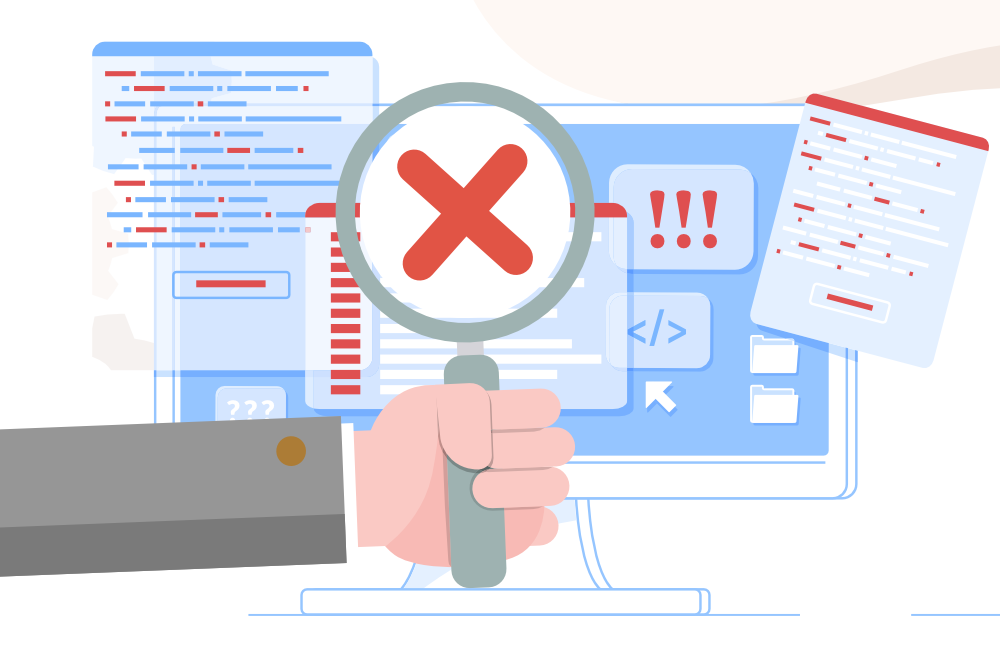

No comments:
Post a Comment